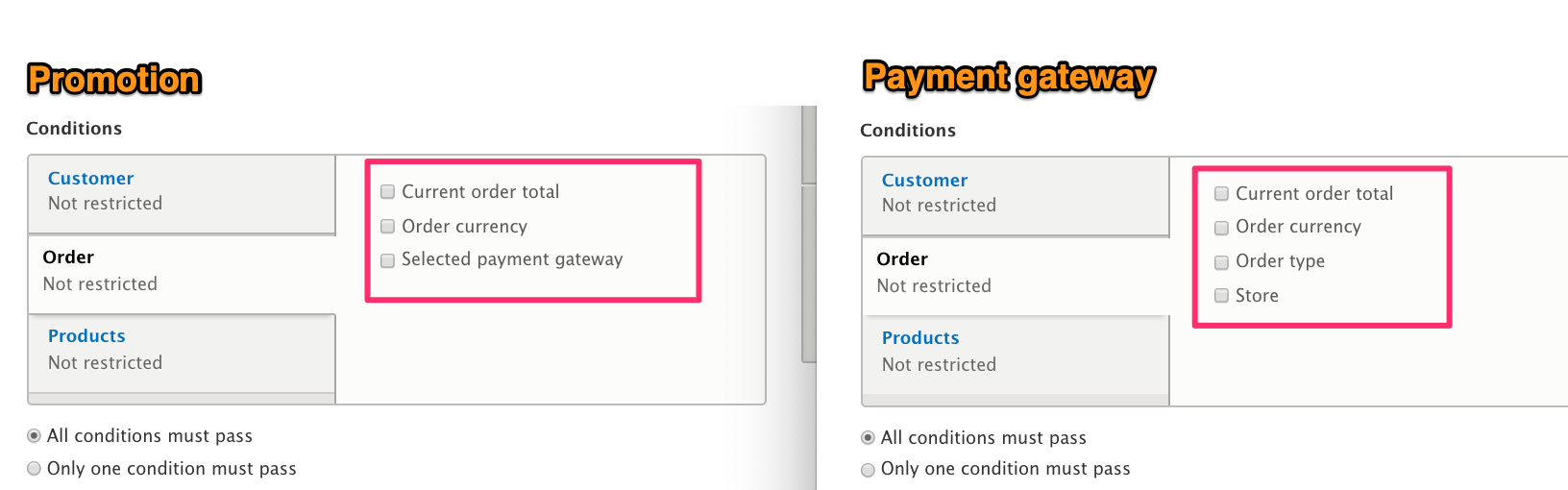Conditions
Overview
Drupal Commerce allows administrative users to control the availability of Promotions and Payment gateways using Conditions. In Commerce 1.x, you would have used the Rules module for this functionality. In Commerce 2.x, the Core Conditions component allows us to create configuration entities with conditions.
For example, you can use the Billing address Condition to specify that a certain payment gateway can only be used in a specific country (or countries). Here is a screenshot of a Payment gateway administrative page configured to only allow Serbian customers to use the gateway:
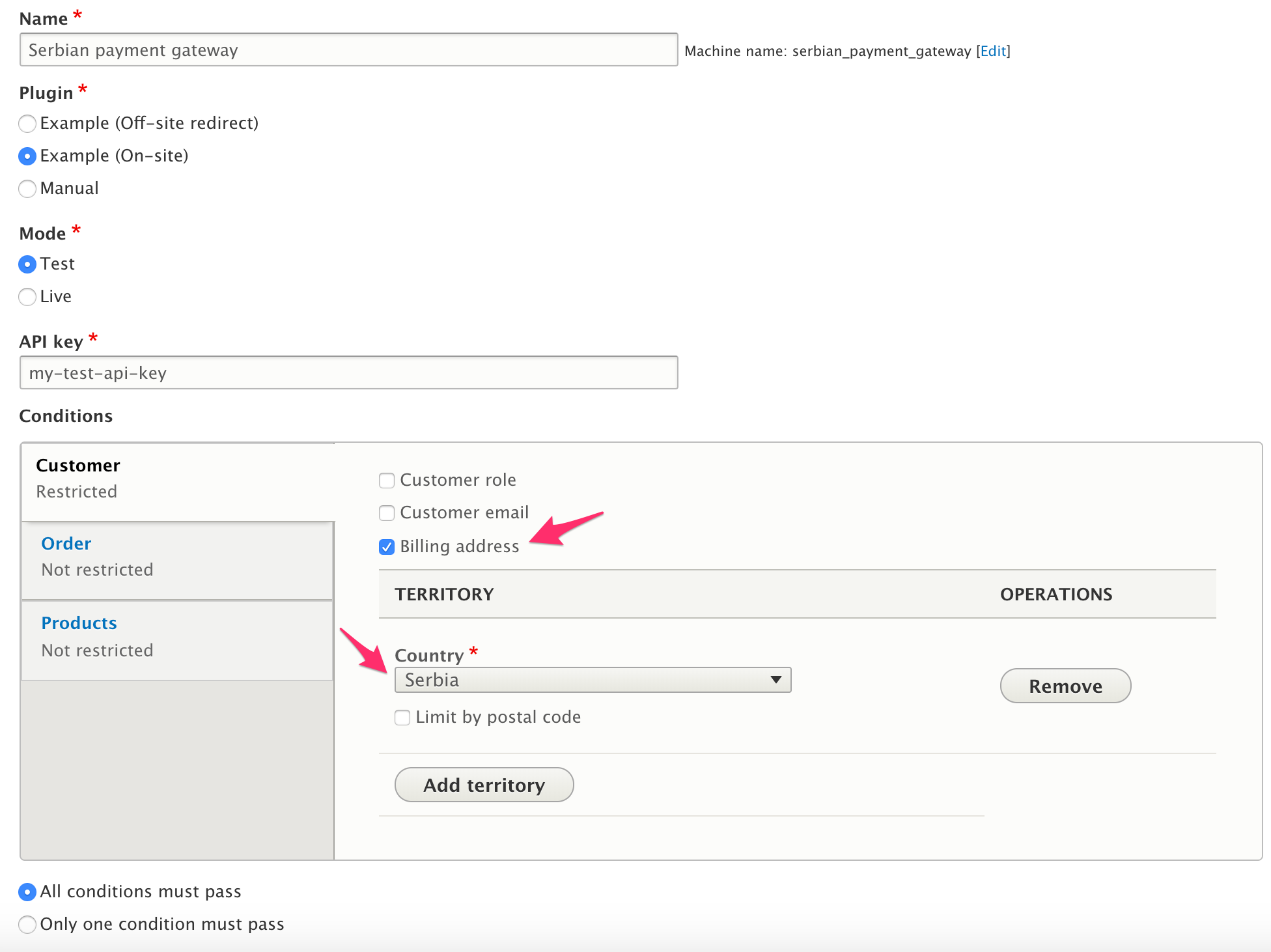
Commerce core provides Conditions based on properties of orders in three categories. Both Promotions and Payment gateway configuration pages use these conditions:
- Customer
- Customer role
- Customer email
- Billing address
- Order
- Current order total
- Order currency
- Selected payment gateway (available for Promotions only)
- Store
- Order type
- Products
- Order contains specific products
- Order contains product categories
- Order contains product types
- Order contains product variation types
- Total discounted product quantity (available for Promotions only)
Additionally, Commerce core provides several Conditions based on properties of order items. These conditions are used for the configuration of Promotion Offers: - Specific products - Product categories - Product types - Product variation types
Combining multiple Conditions: Condition Groups
Both Promotions and Payment Gateways allow multiple Conditions to be combined in a Condition Group using either an AND operator or an OR operator. A Condition Group with an AND operator evaluates to TRUE only if all of its Conditions are TRUE; a Condition Group with an OR operator evaluates to TRUE if any of its Conditions is TRUE. In the administrative UI, you'll see these as options:
- All conditions must pass
- Only one condition must pass
Within Drupal Commerce core, the ConditionGroup class provides this functionality. In the PaymentGateway entity class, for example, the applies() method creates a new ConditionGroup object with all of the Payment Gateways's conditions and the Payment Gateways's AND/OR operator. If the Condition Group evaluates to TRUE, then the Payment Gateway is applies and is available. Similarly, a Condition Group is used to determine whether a Promotion applies to a specific order/cart.
If neither a single Condition nor a combination of Conditions covers your business logic needs, then you can create a custom Condition plugin. The remainder of this documentation page describes the structure of Drupal Commerce Condition plugins and how to create your own.
Structure of a single Condition plugin
A Commerce Condition plugin is defined by the CommerceCondition annotation, which has the following properties:
| Property | Required | Description |
|---|---|---|
id |
Yes | Unique string id for the plugin. |
label |
Yes | Translatable label for the plugin. |
display_label |
No | Translatable label that is displayed in the Conditions UI. Defaults to the plugin label. |
category |
No | Translatable label for the category. Defaults to Other. Customer, Order, and Product are all categories defined for Commerce Conditions. |
entity_type |
Yes | The entity type ID of the entity passed to the plugin for evaluation. For example, use commerce_order for a Condition that applies to orders. |
parent_entity_type |
No | The entity type ID of the parent entity for the Condition. When specified, the condition is only available on that entity type. For example, the Total discounted product quantity has commerce_promotion for its parent_entity_type and is only available for Promotions. It does not appear as an option for Payment gateways. |
weight |
No | An integer value used for sorting Conditions within the UI. Defaults to 0. Conditions are sorted by weight and then display label. |
How to alter an existing Condition plugin
If you want to change the value for a property of an existing Condition plugin, you can use hook_commerce_condition_info_alter(). For example, suppose you want to change the display label and category for the Selected payment gateway Condition. That plugin has order_payment_gateway as its id, so our hook implementation looks like this:
function mymodule_commerce_condition_info_alter(&$definitions) {
if (isset($definitions['order_payment_gateway'])) {
$definitions['order_payment_gateway']['display_label'] = t('Limit to selected payment gateways');
$definitions['order_payment_gateway']['category'] = t('Payments');
}
}
And here are the before-and-after screenshots:
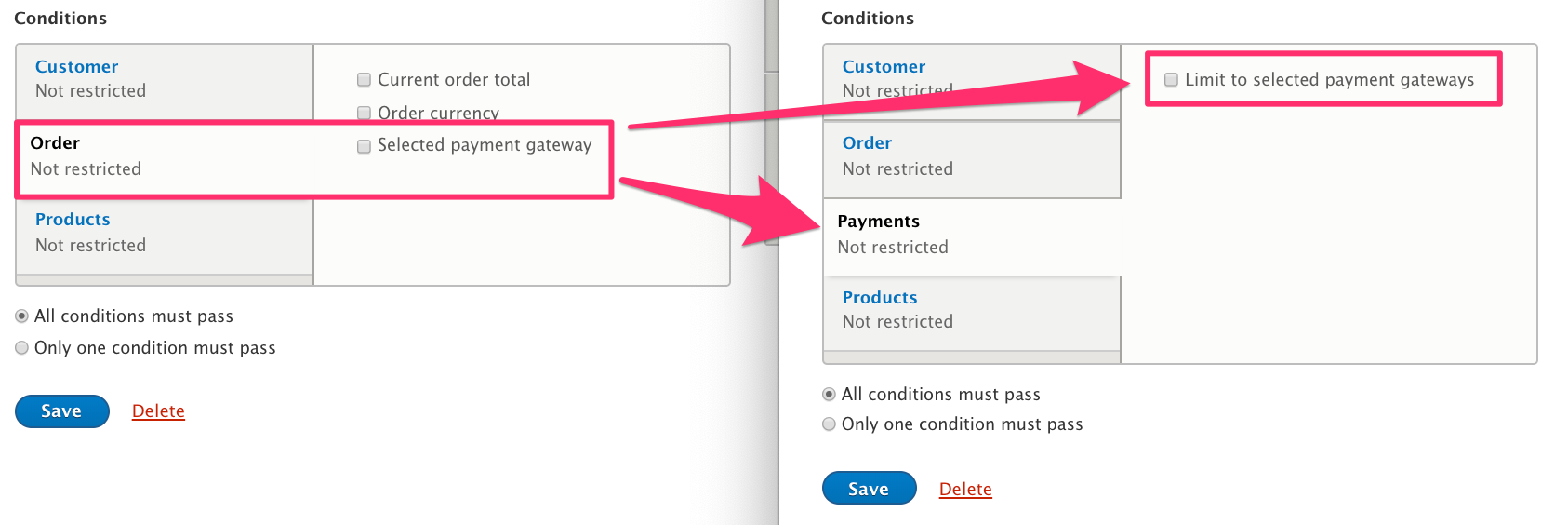
You can also use hook_commerce_condition_info_alter() to swap out an existing plugin implementation with your own custom code, using the 'class' and 'provider' keys. Note that your custom plugin code should not include an annotation; it uses the same annotation as the original plugin. Here is an example for a custom Billing address Condition plugin:
function mymodule_commerce_condition_info_alter(&$definitions) {
if (isset($definitions['order_billing_address'])) {
$definitions['order_billing_address']['class'] = \Drupal\mymodule\Plugin\Commerce\Condition\CustomOrderBillingAddress::class;
$definitions['order_billing_address']['provider'] = 'mymodule';
}
}
ConditionInterface and ConditionBase
All Commerce Condition plugins must implement ConditionInterface, which defines the key method that must be implemented by Condition plugins:
public function evaluate(EntityInterface $entity);
The evaluate() method contains all the logic for the Condition and returns TRUE or FALSE based on whether the condition has been met.
ConditionBase provides basic implementations for all other methods required by ConditionInterface. By extending ConditionBase, a complete Condition plugin can be created with very little code. Here is an example of a complete CommerceCondition plugin that simply checks whether the order belongs to a specific customer, based on the customer ID:
<?php
namespace Drupal\custom_module\Plugin\Commerce\Condition;
use Drupal\commerce\Plugin\Commerce\Condition\ConditionBase;
use Drupal\Core\Entity\EntityInterface;
/**
* Provides a basic condition for orders.
*
* @CommerceCondition(
* id = "custom_module_order_specific_customer",
* label = @Translation("Specific customer"),
* entity_type = "commerce_order",
* )
*/
class OrderSpecificCustomer extends ConditionBase {
/**
* {@inheritdoc}
*/
public function evaluate(EntityInterface $entity) {
$this->assertEntity($entity);
/** @var \Drupal\commerce_order\Entity\OrderInterface $order */
if ($customer_id = $order->getCustomerId()) {
// Condition is TRUE only for customer with ID #2.
return ($customer_id == 2);
}
return FALSE;
}
}
After clearing caches, the new Condition shows up in the Conditions UI, in the Other category, since we didn't specify a category. Notice that there is no way to configure this Condition. The value 2 is set in the evaluate() code.
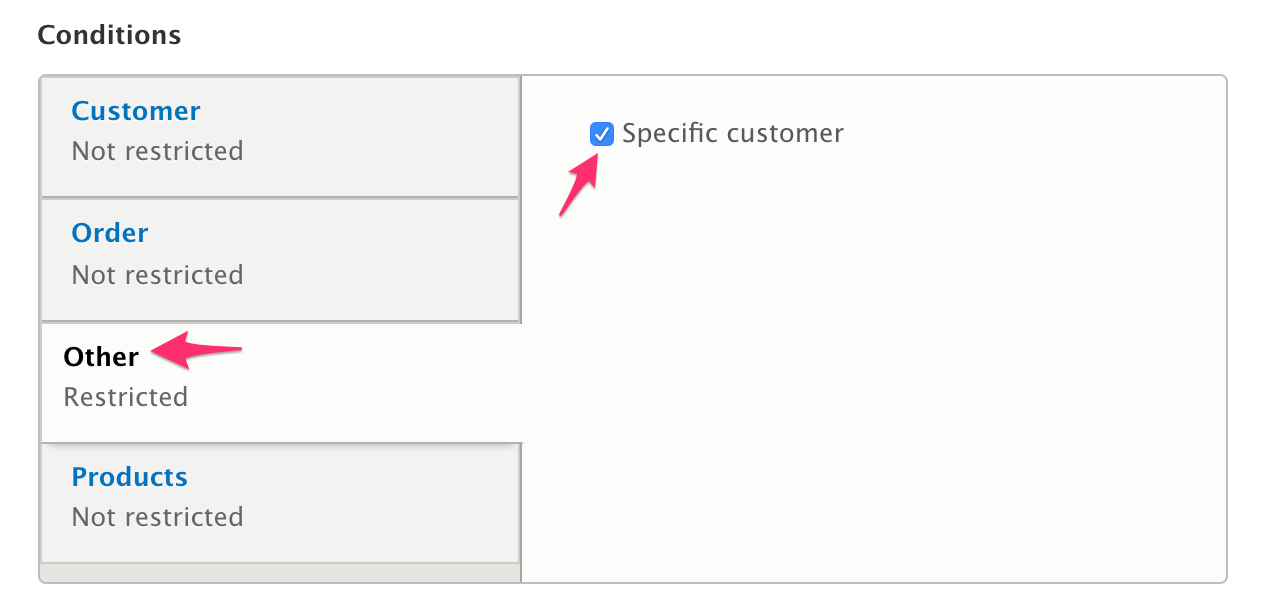
In this sample code, we used the assertEntity($entity) method. This is one of two helper method provided by ConditionBase. It checks the entity type and throws an Invalid Argument if the type of the $entity does not match the type specified in the annotation for entity_type.
The second helper method provided by ConditionBase is getComparisonOperators(). This method returns an array of operator values with labels. This is useful for providing a list of operator options in a configuration form:
return [
'>' => $this->t('Greater than'),
'>=' => $this->t('Greater than or equal to'),
'<=' => $this->t('Less than or equal to'),
'<' => $this->t('Less than'),
'==' => $this->t('Equals'),
];
Providing Configuration options for a Condition plugin
ConditionInterface extends two standard Drupal plugin interfaces: ConfigurablePluginInterface and PluginFormInterface. These interfaces define the methods you can use to provide configuration options for your custom Condition plugin:
* public function defaultConfiguration();
* public function buildConfigurationForm(array $form, FormStateInterface $form_state);
* public function validateConfigurationForm(array &$form, FormStateInterface $form_state);
* public function submitConfigurationForm(array &$form, FormStateInterface $form_state);
Once you've implemented the configuration form for your plugin, you can access configuration values in your evaluate() method like this:
`$this->configuration['my_configuration_variable']`
Tip: search for
@CommerceConditionin the Drupal Commerce code base to find examples of Condition plugin configuration forms. For some plugins, you'll find that the configuration forms are provided by included Traits.
ParentEntityAwareInterface and ParentEntityAwareTrait
In some cases, you will want to access information related to the Condition's parent entity. For example, see the implementation of the OrderItemQuantity Condition, provided by the Promotion submodule.
Both Promotion and Payment gateway entities have been set up to let their Conditions know their entity types. This happens in the getConditions() method in each of the entity classes:
if ($condition instanceof ParentEntityAwareInterface) {
$condition->setParentEntity($this);
}
setParentEntity() is defined by the ParentEntityAwareInterface interface and implemented by the ParentEntityAwareTrait trait. To access parent entity information in a Promotion or Payment gateway Condition, do the following:
1. Set the parent_entity_type property in the Condition's annotation to commerce_promotion for a Promotion Condition or commerce_payment_gateway for a Payment gateway Condition. (If you want the Condition to apply to multiple parent entity types, you can leave this property unset; however, you will need to be careful in your evaluate() method implementation to check the type of the parent entity before accessing any of the parent entity's methods.)
2. Within your Condition class, include ParentEntityAwareTrait with use ParentEntityAwareTrait;.
3. Within your evaluate() method (or any plugin methods), access the parent entity with $this->parentEntity.
FilterConditionsEvent
If you want to alter the list of Conditions provided to administrative users through the UI, you can create a custom event subscriber for the CommerceEvents::FILTER_CONDITIONS event. You can use the event's getParentEntityTypeId() method to specifically target Promotion or Payment gateway Conditions.
For example, the UI for Promotions has a separate section for specifying the Store and Order type for the Promotion, so Store and Order type are removed from the Conditions options. The Promotion submodule provides an event subscriber, Drupal\commerce_promotion\EventSubscriber\FilterConditionsEventSubscriber, that removes these Conditions:
class FilterConditionsEventSubscriber implements EventSubscriberInterface {
public static function getSubscribedEvents() {
$events = [
'commerce.filter_conditions' => 'onFilterConditions',
];
return $events;
}
public function onFilterConditions(FilterConditionsEvent $event) {
if ($event->getParentEntityTypeId() == 'commerce_promotion') {
$definitions = $event->getDefinitions();
unset($definitions['order_store']);
unset($definitions['order_type']);
$event->setDefinitions($definitions);
}
}
}
Likewise, the Payment submodule provides an event subscriber, Drupal\commerce_payment\EventSubscriber\FilterConditionsEventSubscriber, to remove the Payment gateway Condition:
class FilterConditionsEventSubscriber implements EventSubscriberInterface {
public static function getSubscribedEvents() {
$events = [
'commerce.filter_conditions' => 'onFilterConditions',
];
return $events;
}
public function onFilterConditions(FilterConditionsEvent $event) {
if ($event->getParentEntityTypeId() == 'commerce_payment_gateway') {
$definitions = $event->getDefinitions();
unset($definitions['order_payment_gateway']);
$event->setDefinitions($definitions);
}
}
}
As a result, different Conditions are offered as options for Promotions vs. Payment gateways: