Code Recipes
Create a store
Example: Creating a store
/**
* type [String] - [DEFAULT = 'online']
* Foreign key for the store type to yse.
*
* uid [Integer]
* The user id that created the store.
*
* name [String]
* The store's name.
*
* mail [String]
* The store's email address.
*
* address [\Drupal\address\AddressInterface]
* The store's address.
*
* default_currency [String]
* The currency the store uses.
*
* billing_countries [Array(String)]
* Array of country codes selected for the store.
*/
// The store's address.
$address = [
'country_code' => 'US',
'address_line1' => '123 Street Drive',
'locality' => 'Beverly Hills',
'administrative_area' => 'CA',
'postal_code' => '90210',
];
// The currency code.
$currency = 'USD';
// If needed, this will import the currency.
$currency_importer = \Drupal::service('commerce_price.currency_importer');
$currency_importer->import($currency);
$store = \Drupal\commerce_store\Entity\Store::create([
'type' => 'custom_store_type',
'uid' => 1,
'name' => 'My Store',
'mail' => 'admin@example.com',
'address' => $address,
'default_currency' => $currency,
'billing_countries' => ['US'],
]);
$store->save();
// If needed, this sets the store as the default store.
$store_storage = \Drupal::service('entity_type.manager')->getStorage('commerce_store');
$store_storage->markAsDefault($store);
Create a store using Drupal Console
You can use a Drupal Console command to create a store and import new currencies.
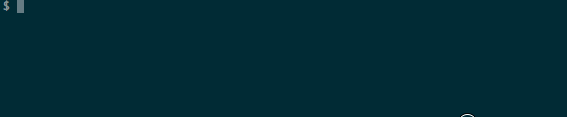
How to load a store
Example: Loading a store
// Loading is based off of the primary key [Integer]
// 1 would be the first one saved, 2 the next, etc.
$store = \Drupal\commerce_store\Entity\Store::load(1);
Create a store type
Example: Creating a store type
<?php
use Drupal\commerce_store\Entity\StoreType;
/**
* id [String]
* The primary key for this store type.
*
* label [String]
* The label for this store type.
*
* description [String]
* The description for this store type.
*/
$store_type = StoreType::create([
'id' => 'custom_store_type',
'label' => 'My custom store type',
'description' => 'This is my first custom store type!',
]);
$store_type->save();
How to load a store type
Example: Loading a store type
// Loading is based off of the primary key [String] that was defined when creating it.
$store_type = \Drupal\commerce_store\Entity\StoreType::load('custom_store_type');
Resolve the current store
The first store created in Commerce is saved as the default store in commerce_store.settings.yml. This is used in \Drupal\commerce_store\Resolver\DefaultStoreResolver to load the site's default store.
In order to load a different store we must create a new StoreResolver. In this example, use a store ID set in a cookie to load the relevant store.
Copy DefaultStoreResolver to your module (in /src/Resolver/) and rename to CookieStoreResolver.
Change the code in resolve() to load the store ID from the cookie and return it.
<?php
namespace Drupal\cookie_store\Resolver;
use Drupal\Core\Entity\EntityTypeManagerInterface;
use Drupal\commerce_store\Resolver\StoreResolverInterface;
use Drupal\commerce_store\Entity\Store;
use Symfony\Component\HttpFoundation\RequestStack;
/**
* Returns the store for an ID set in a cookie.
*/
class CookieStoreResolver implements StoreResolverInterface {
/**
* The store storage.
*
* @var \Drupal\commerce_store\StoreStorageInterface
*/
protected $storage;
/**
* The request stack.
*
* @var \Symfony\Component\HttpFoundation\RequestStack
*/
protected $requestStack;
/**
* Constructs a new CookieStoreResolver object.
*
* @param \Drupal\Core\Entity\EntityTypeManagerInterface $entity_type_manager
* The entity type manager.
* @param \Symfony\Component\HttpFoundation\RequestStack $request_stack
* The request stack.
*/
public function __construct(EntityTypeManagerInterface $entity_type_manager, RequestStack $request_stack) {
$this->storage = $entity_type_manager->getStorage('commerce_store');
$this->requestStack = $request_stack;
}
/**
* {@inheritdoc}
*/
public function resolve() {
$current_request = $this->requestStack->getCurrentRequest();
$store_id = $current_request->cookies->get('Drupal_visitor_store_id');
if ($store_id) {
$store = $this->storage->load($store_id);
return $store;
}
}
}
In your module's services file, add CookieStoreResolver with the commerce_store.store_resolver tag.
cookie_store.cookie_store_resolver:
class: Drupal\cookie_store\Resolver\CookieStoreResolver
arguments: ['@entity_type.manager', '@request_stack']
tags:
- { name: commerce_store.store_resolver, priority: 100 }
For more info about service tags: https://www.drupal.org/docs/8/api/services-and-dependency-injection/service-tags.
ChainStoreResolver is a service_collector, and defines the commerce_store.store_resolver service tag. DefaultStoreResolver and CookieStoreResolver are services tagged with commerce_store.store_resolver.
Note that CookieStoreResolver has a higher priority (100) than DefaultStoreResolver (-100), which allows it to override. Look at commerce_store.services.yml to see how this is defined. Having a higher priority means that the CookieStoreResolver has the first opportunity to determine the current store.
For more information about resolvers, see Understanding resolvers