Shipping
We need help filling out this section! Feel free to follow the edit this page link and contribute.
Shipping is enabled in Drupal Commerce 2.x with an external module Commerce Shipping. This module only provides an API and plugins for flat rate (both per order and per item) shipping functionality. As with Drupal Commerce 1.x, you will need a plugin or plugins provided by other module(s) for calculating actual shipping costs with shipping services. See the full list of currently available plugins.
Before you begin
We need help filling out this section! Feel free to follow the edit this page link and contribute.
If you only need flat rates for shipments, you will be able to install only Commerce Shipping. The recommended way to install Commerce shipping is with Composer.
composer require drupal/commerce_shipping
Then enable the module, via Drush, Drupal Console or the UI.
drupal module:install commerce_shipping
However, you will likely also want a specific plugin for calculating shipping rates for your shipper(s) of choice. For example, Fedex, at this time, there are limited plugins created and you may need to create your own. See the list above. In general, installing those plugins is as simple as installing the Drupal module that includes them, although they may have specific installation instructions, in which case, please follow them. For example, to install the Fedex plugin, you would:
composer require drupal/commerce_fedex
drupal module:install commerce_fedex
Explain core concepts (packaging, boxes, shipments.)
Enable shipping for products
We need help filling out this section! Feel free to follow the edit this page link and contribute.
Whatever shipping method you are using, you will need to set any shippable
product variation types as shippable. Go to /admin/commerce/config/product-variation-types/
and edit each variation type that you want to enable shipping for.
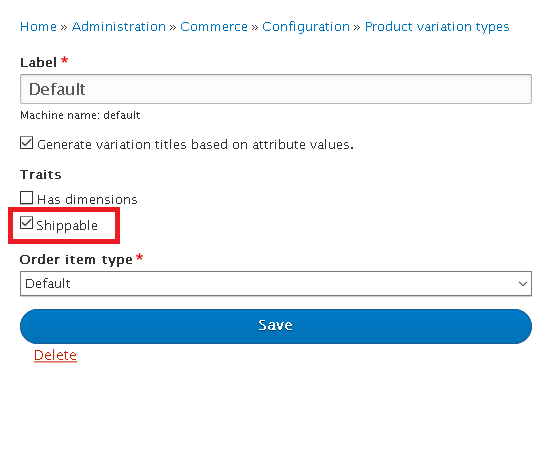
Depending on your shipping plugin, you may also need to enable dimensions there.
Edit your order type:
- Select one of the fulfilment workflows.
- Enable shipping and choose a shipment type.
- Select the 'Shipping' checkout flow
Configure shipping methods
We need help filling out this section! Feel free to follow the edit this page link and contribute.
Using FedEx, USPS, UPS
Explain these are modules which can be enabled, follow their instructions.
Adding custom shipping rates
Managing shipments
We need help filling out this section! Feel free to follow the edit this page link and contribute.
Workflow for handling shipments